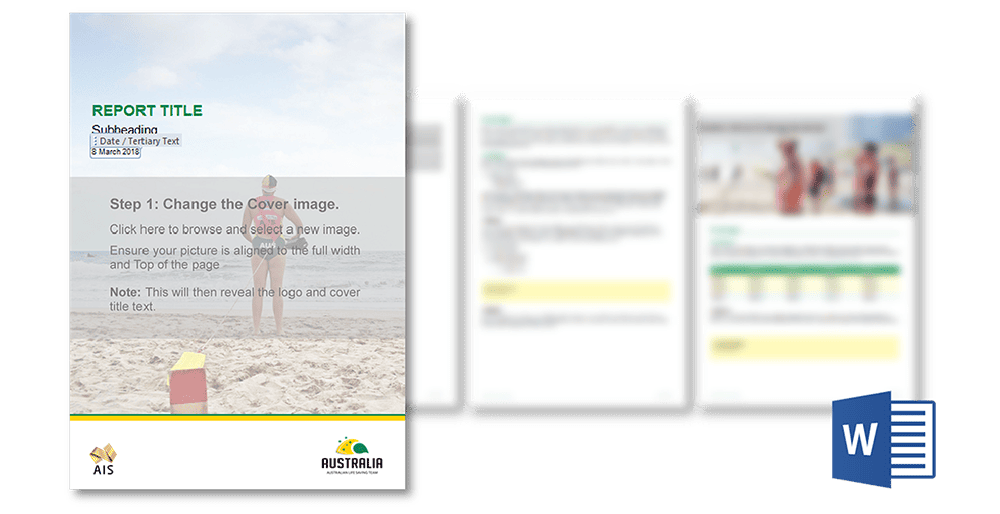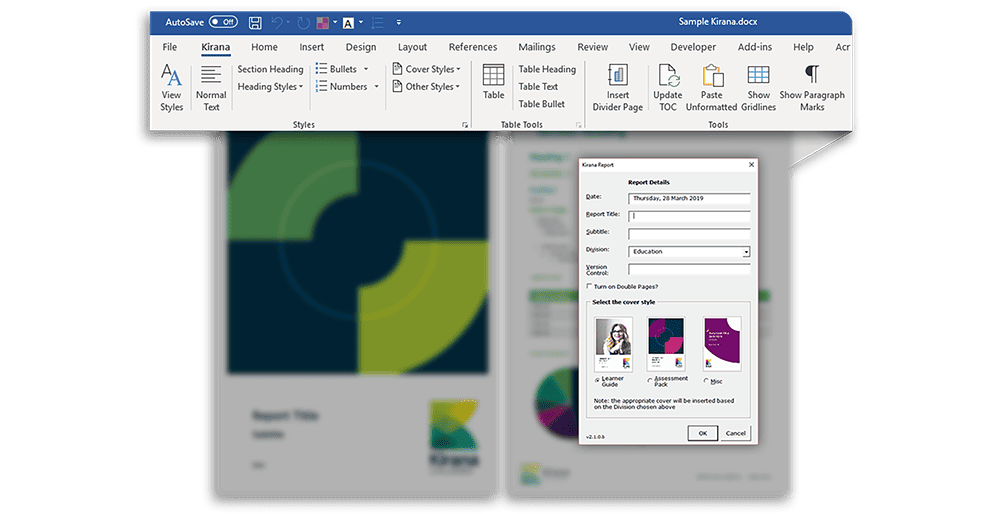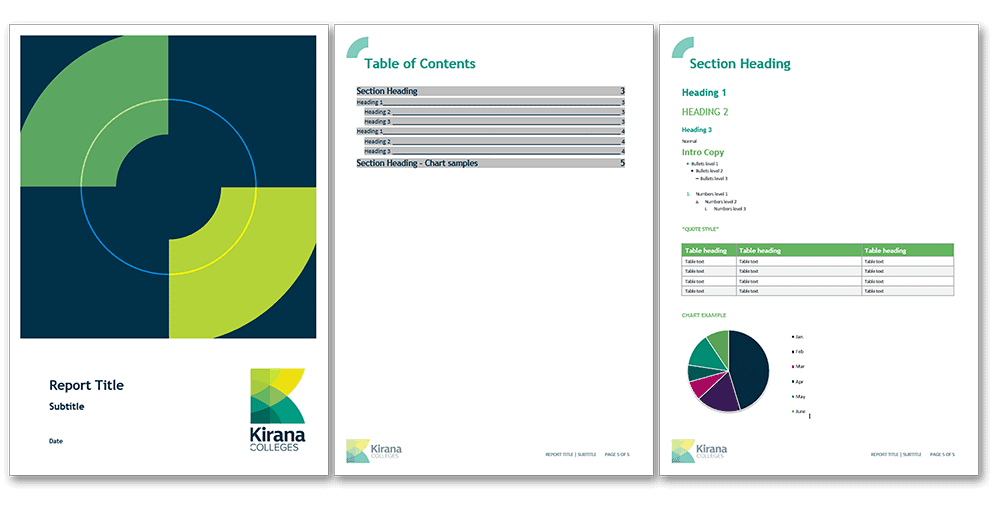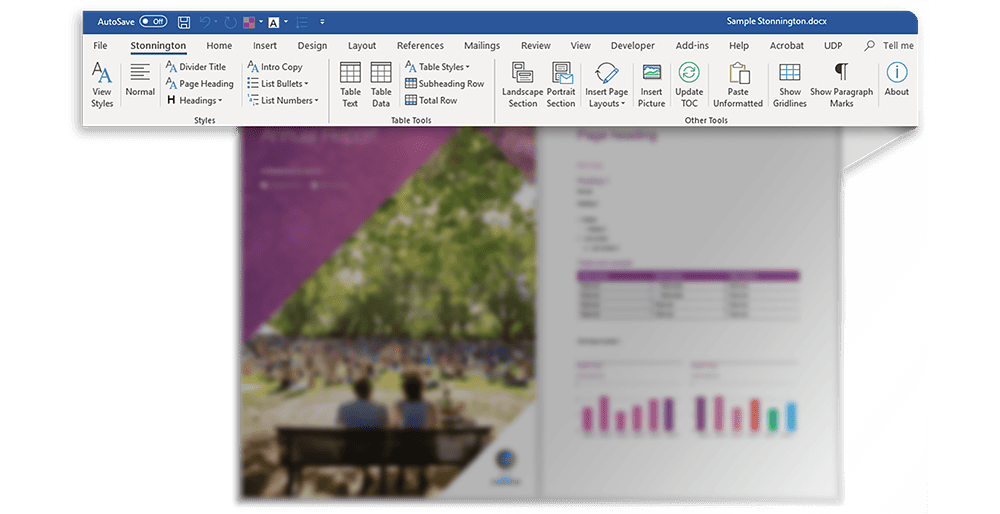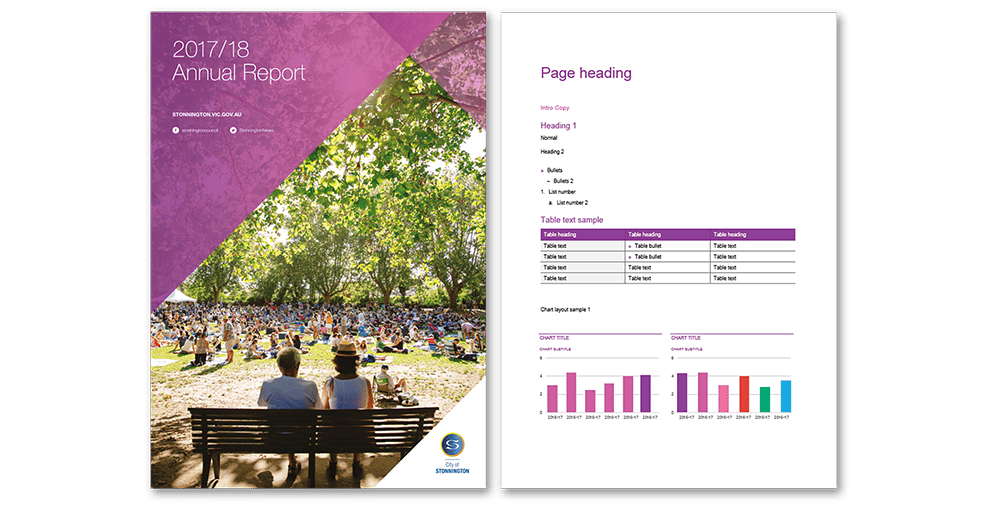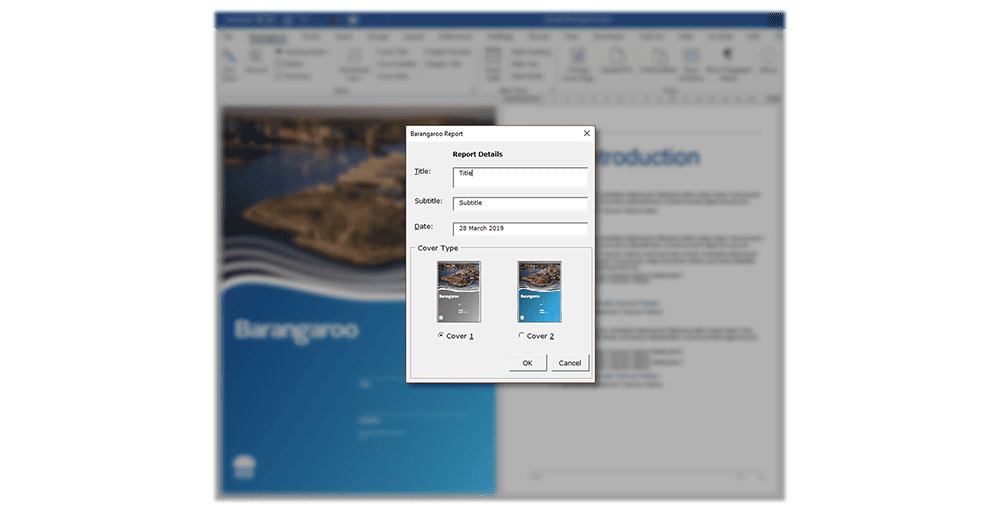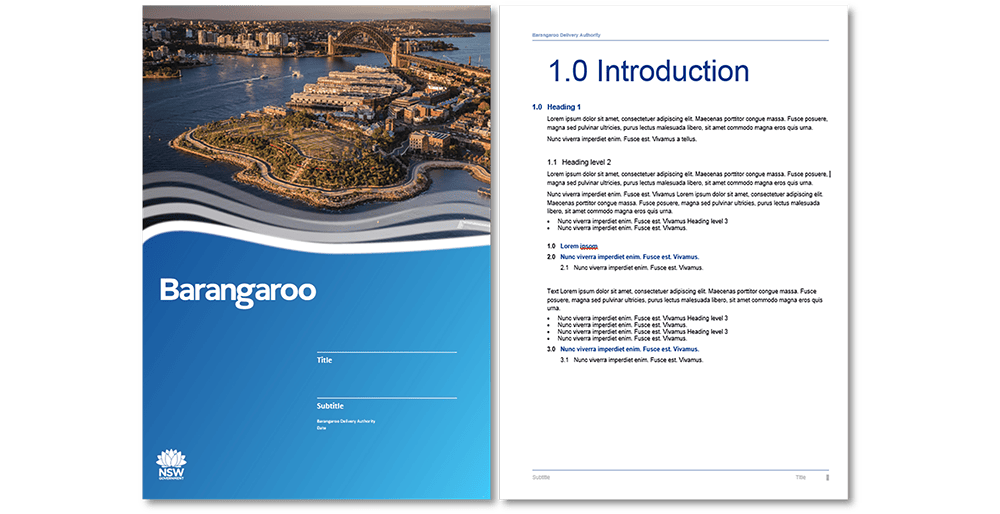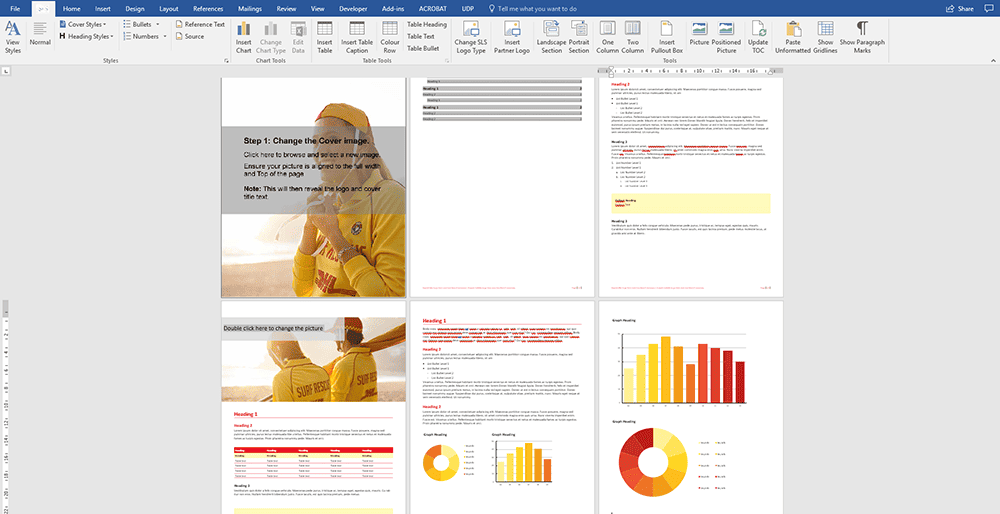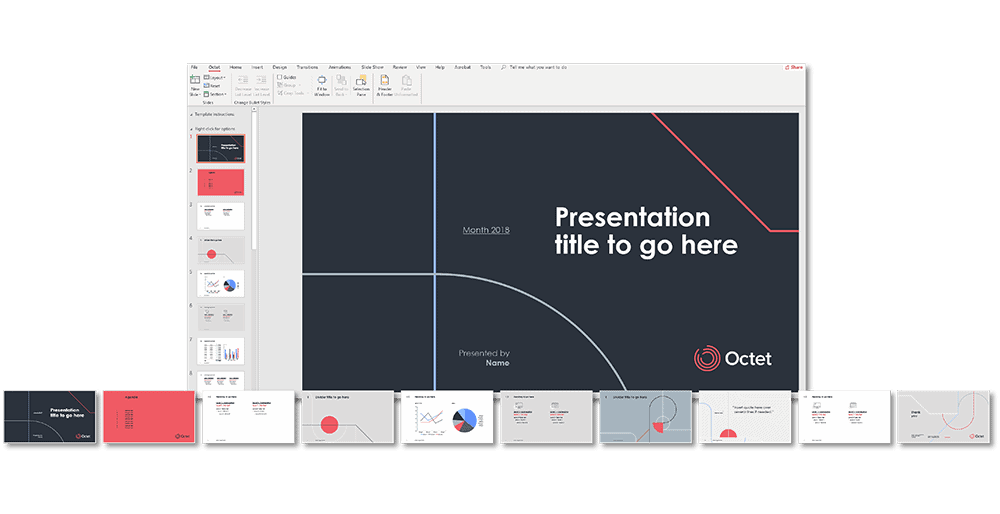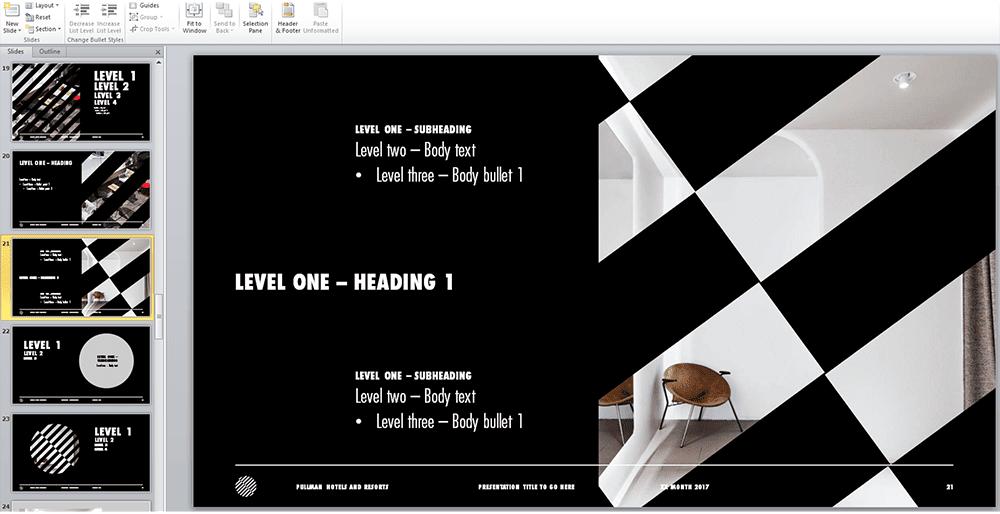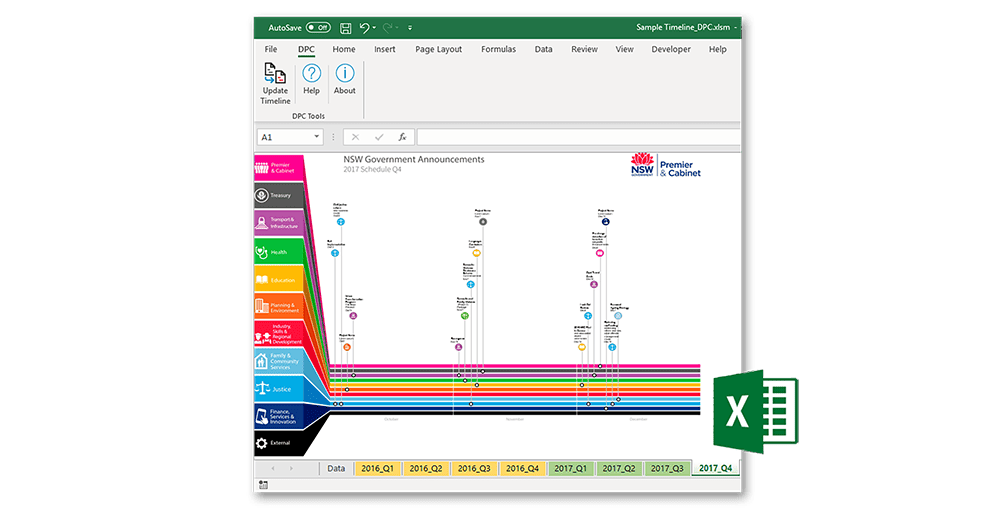Save time and reduce frustration
With Microsoft Office Word & PowerPoint Templates
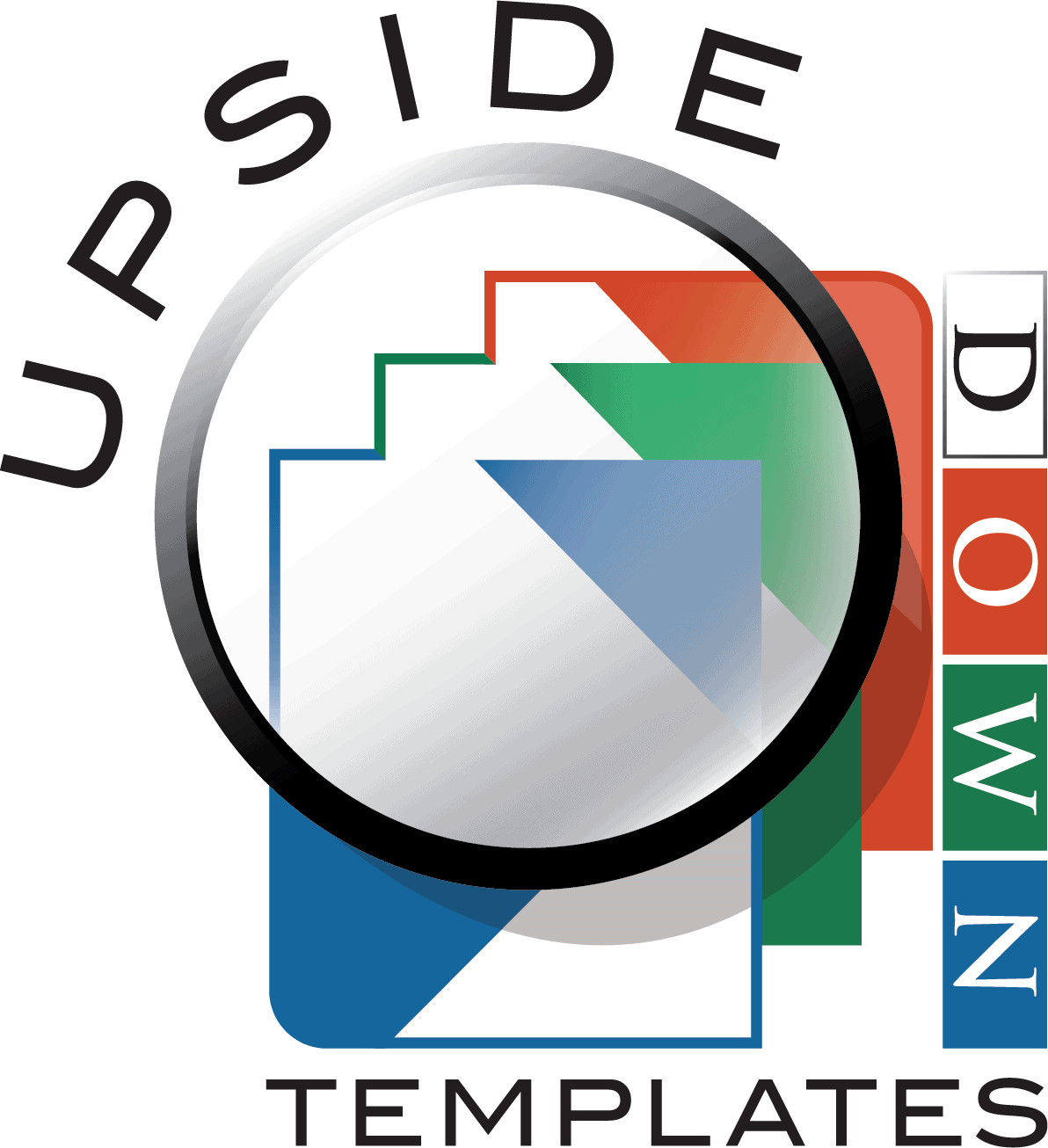
UpsideDown creates Microsoft Word, PowerPoint and Excel templates that are customised to match your brand guidelines and design layouts.
Are you a graphic designer or branding agency who hates working with Microsoft Word, PowerPoint and Excel?
Are you a Brand Manager who needs to implement your company's branding throughout the Microsoft Office suite?
Are you someone who knows that there must be an easier way to create reports, proposals and presentations efficiently?
In fact, if you are any type of organisation struggling with Microsoft Office, we can help you.
UpsideDown are Microsoft template experts
We are a team of Microsoft Office programmers and developers based in Sydney NSW, but we have many clients throughout Australia including Canberra, Melbourne, Brisbane, Adelaide, Perth & Hobart. We also have created thousands of templates for different companies and industries globally including Asia, New Zealand, UK, Europe and USA and Canada. We work very closely with the Brand Manager or Design Agency to ensure that the templates are set-up properly from the beginning. This ensures that the templates not only look great but are also easy to use and work quickly and efficiently.
Ask our clients
We have been developing Microsoft Office templates for over fifteen years, for many leading Australian and international brands, both directly and through our advertising and design agency partners.
Convert your Indesign files into branded Microsoft Office templates
UpsideDown creates Microsoft Word, PowerPoint and Excel templates that are customised to match your brand guidelines and design layouts. We aim to match your artwork as closely as possible and also make the final templates fully functional and user-friendly. The colour palette will be embedded and the relevant text styles set up so that users can quickly and easily apply the correct formatting.
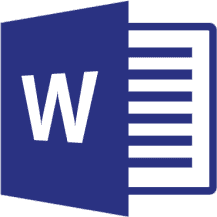
Microsoft Word
We can make ‘smart’ editable templates by adding automation and other features to enhance the user experience and make the process of creating great looking on-brand documents quicker and easier. Some of the potential features are listed below, but you’d be amazed at what’s possible, so call us to discuss your wish list.
Letterheads including the ability to:
- Turn the logo and branding elements on and off for printing on pre-printed letterhead paper.
- Prompt for multiple locations or divisions within the one template and insert the appropriate logo and address, or even automatically change the size of the page and the spell check language for international locations.
Reports, Proposals, Tenders, EOI, Flyers including the ability to:
- Select from multiple cover choices, with different images or graphical elements, or colour variations.
- Insert different logos and apply different colour palettes for individual product ranges or related businesses, all within the one template.
- Insert a landscape page within a portrait document or vice versa, or maybe even A3 pages.
- Include automatic Table of Contents, Tables of Figures, Tables of Tables, and Appendices.
- Add Accessibility to WCAG2.0 compliance standards.
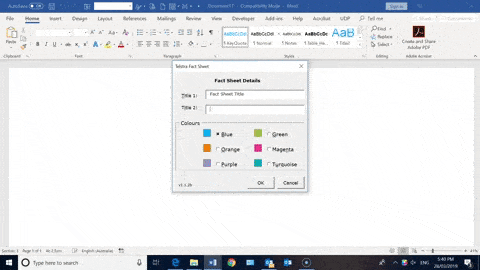
Word Case Study: Telstra
When Telstra wanted new corporate templates they needed 6 versions of everything just so that they could incorporate all their new brand colours.
We combined all 6 colours into one easy to use template for each document type and therefore reduced the number of templates required from 72 down to 12.

Microsoft PowerPoint
We create custom branded templates for Microsoft PowerPoint.
- Set up custom slide masters and font styles.
- Implement your brand colours automatically every time you create a chart or draw a box.
- Insert pictures inside a custom shape to make the images look more appealing.
- Set up table styles (which is not possible as standard in PowerPoint).
- Add animations and transitions.
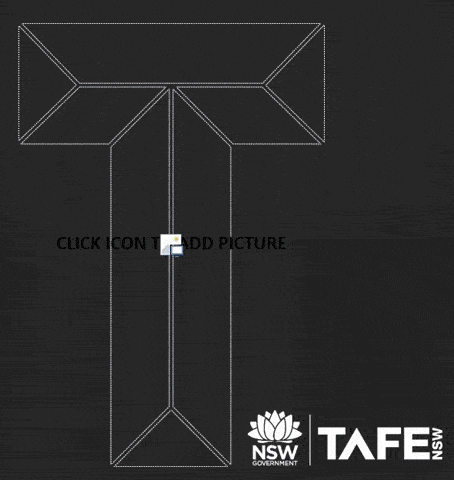
PowerPoint Case Study: TAFE
PowerPoint presentations don’t have to be boring.
Our template experts can create custom cut-out shapes to make it easy to insert images into complex designs.
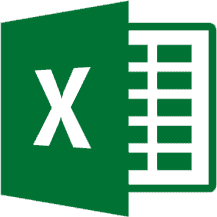
Microsoft Excel
We create custom branded templates for Microsoft Excel.
- Set up your default Excel workbook to automatically be on-brand with your colours and font styles, etc.
- Create custom branded chart templates.
- Develop automated templates to create professional looking reports from the raw data directly within Excel or by linking Excel and Word data.
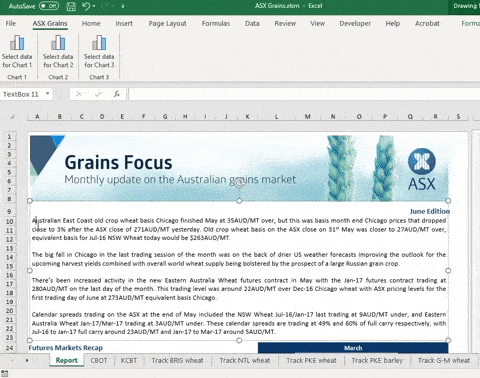
Excel Case Study: ASX
ASX produce a monthly update on the Australian Grains market and wanted to send out a report that looked visually appealing whilst still retaining their raw data in Excel.
We set up a designed Report shell within the Excel workbook and automated the process of selecting any of the graphs from any of the worksheet tabs so they could customise the content appropriately every month.
We also provide
Software Training
Technical Support
All our templates are delivered with instructions about how to install and use the templates.
Our friendly team are always happy to help with any technical questions via email or phone.
Other Services
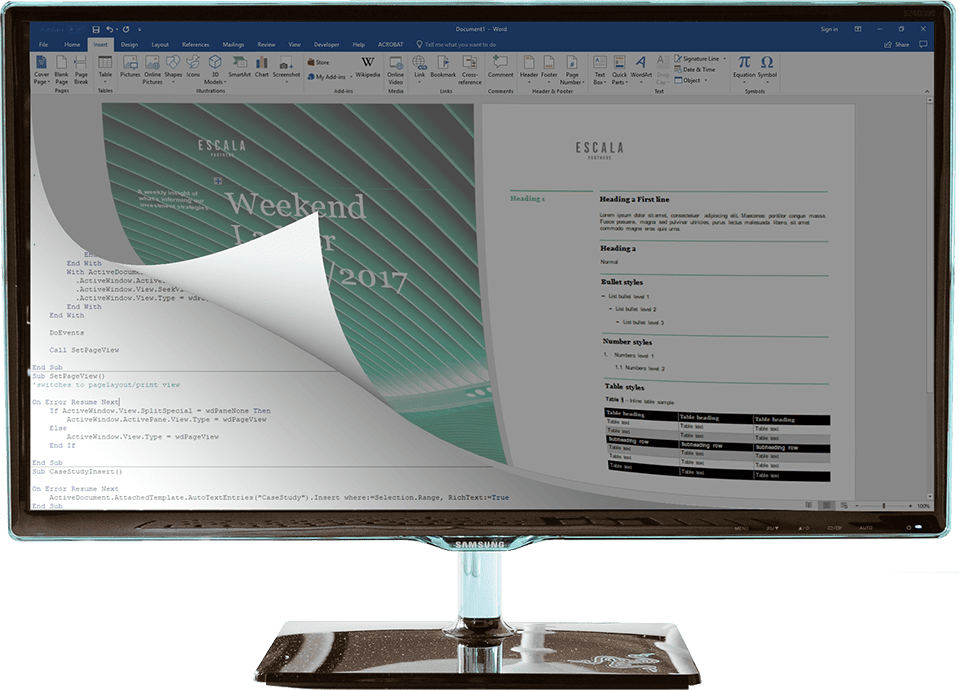
Coded to suit your brand
We add the functionality of menus, toolbars and ribbons that allow users to implement the brand standards accurately, efficiently and with a consistent high-quality appearance. Templates are editable and easy to use, helping people produce consistently formatted documents with minimal effort.
We help you identify tasks that can be automated using the VBA macro programming language that is built into Microsoft Office, then we custom-build templates that remove repetition and increase your productivity.
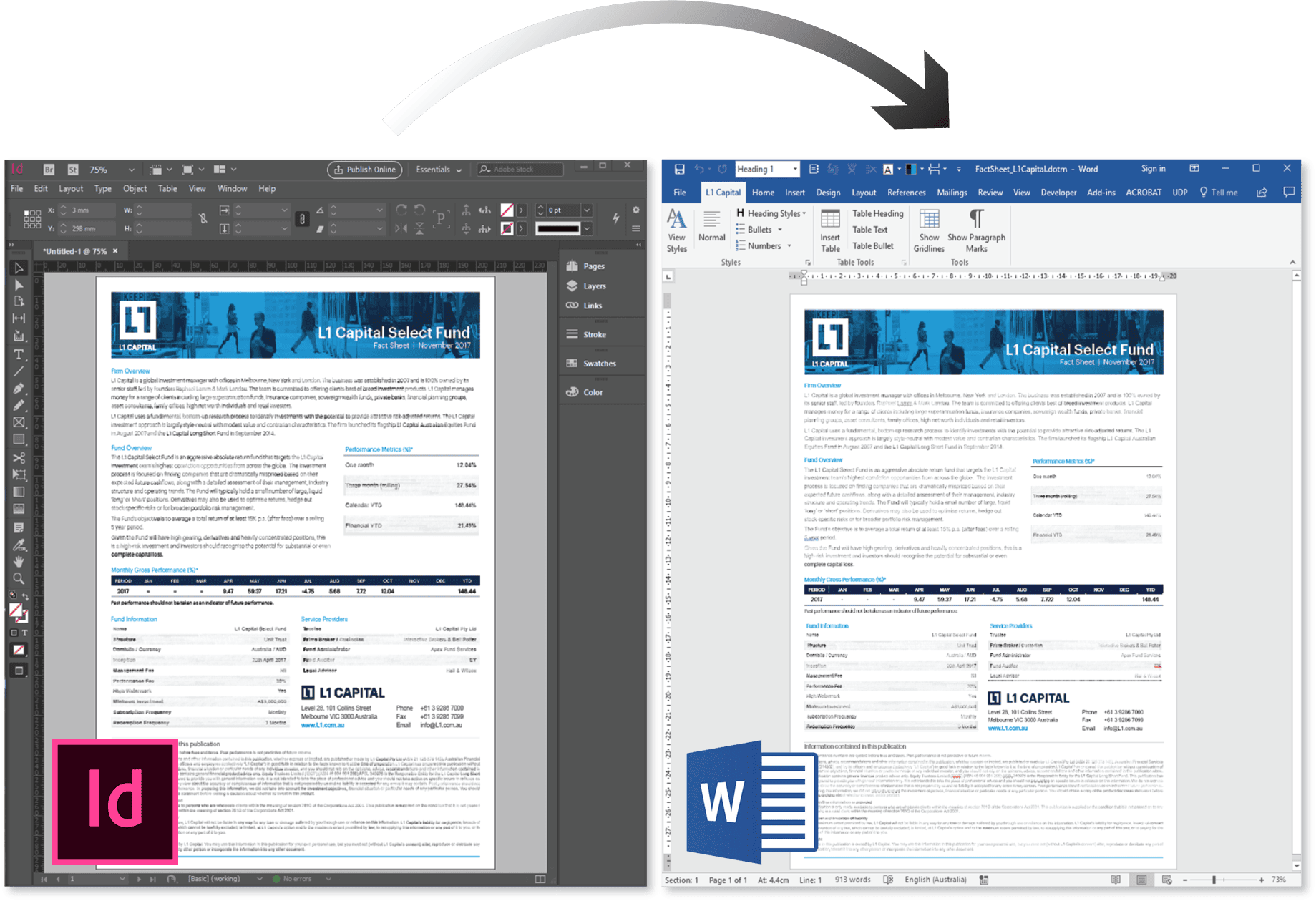
We love working with Microsoft Office so you don’t have to!
- We love showing people how powerful Microsoft Office products can be and how automation can transform their productivity.
- We know that user-friendly Word templates and PowerPoint templates are essential business tools and can save you hours when set up properly.
- We hate seeing people getting frustrated by formatting issues and we love seeing them regain that time for something more meaningful.
- We love it when a designer gets a little excited by what we can make Microsoft Word do… yes, it really does happen!
- Sometimes we just love a challenge!
How we create on-brand Microsoft Office templates for our clients
Briefing our template developers
Analysing the Brief
Getting a quote
Supplying us the artwork
Development Process
Delivery & Support
The benefits of custom branded Microsoft Office templates
UpsideDown Productions will ensure that your graphic design layouts, created in Adobe Illustrator and InDesign, are represented accurately within the Microsoft Office suite of programs including Word, PowerPoint and Excel.
On-brand Designs
Advanced Functionality
Improved Productivity
Testimonials

I was talking to the Account Director for AGL, they were stoked with the work you did for them! So just wanted to pass this feedback on because you guys do an amazing job, you have really helped us out!
Renee James
Account Manager, McCann Advertising Agency

Thanks once again for your truly professional service. Love having you on board.
Derek Bates
Creative Director, ADMAD

We’ve done many templates and have many clients who were very happy with the results. I think UpsideDown is very efficient, cost effective and lovely to work with. We would definitely recommend UpsideDown to other agencies.
Konstanze Werhahn-Mees
Account Manager, Folk

Thanks for all the help so far. Very impressed with you and the team’s pro-active approach to work. The clients have been very impressed with the outputs so far.
Stuart Hughes
Account Director, Gen.a
Video testimonial from Bronwyn Humm
Events and Creative Services Manager, ASX
Down to business
Save time and reduce frustration with custom branded templates
for Microsoft Office Word, Powerpoint and Excel.
To find out more, call UpsideDown on
+61 (0)2 9411 4548
Contact us
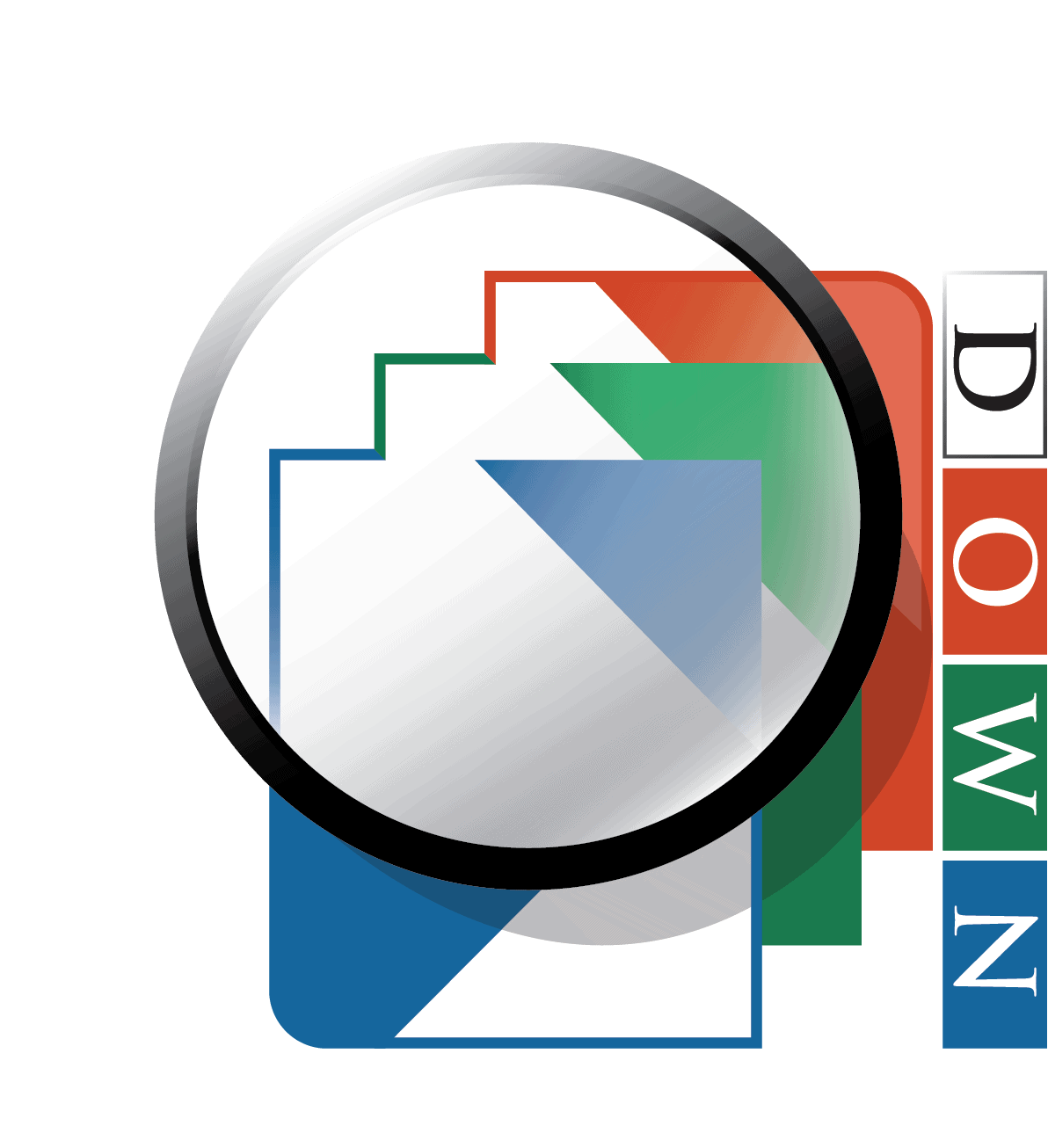
UpsideDown Productions Pty Ltd
Level 7, 9 Help Street Chatswood Sydney NSW 2067 Australia Tel: +61 (0)2 9411 4548 or Email us